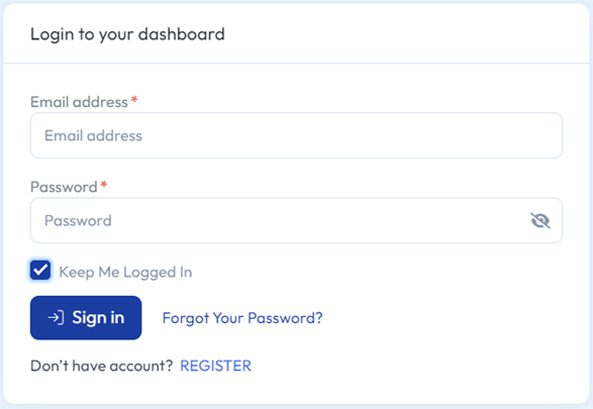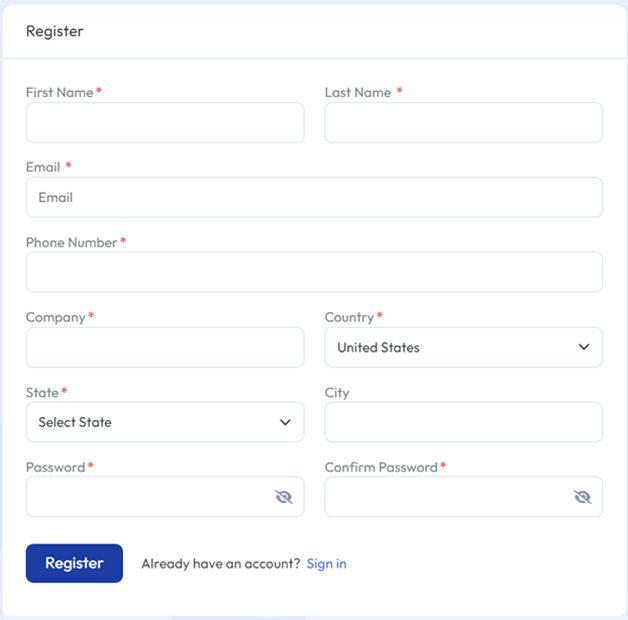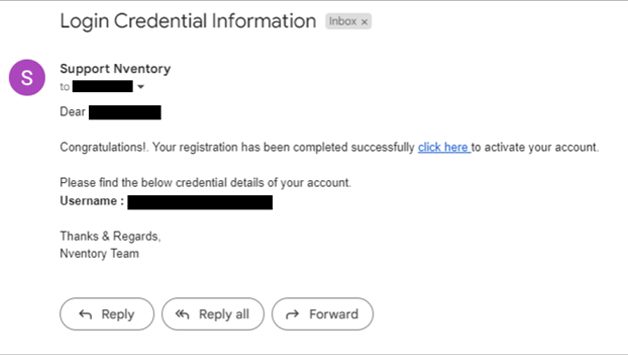To access the product, go to nventory.com where you will see the home page. Click “Log In” in the upper right to sign in or create an account.
*Your password must contain at least 8 characters and contains each of the following: upper case (A-Z), lower case (a-z), number (0-9), and special character (e.g. !@#$%^&*)
Once all of that is completed, click the ‘Register’ button. A confirmation email will be sent to the email you gave on the registration page.
Please click on the ‘Click Here’ highlighted text to finish the registration of your account. You will be directed back to the Nventory site and ready to login.