Full Screen Ads
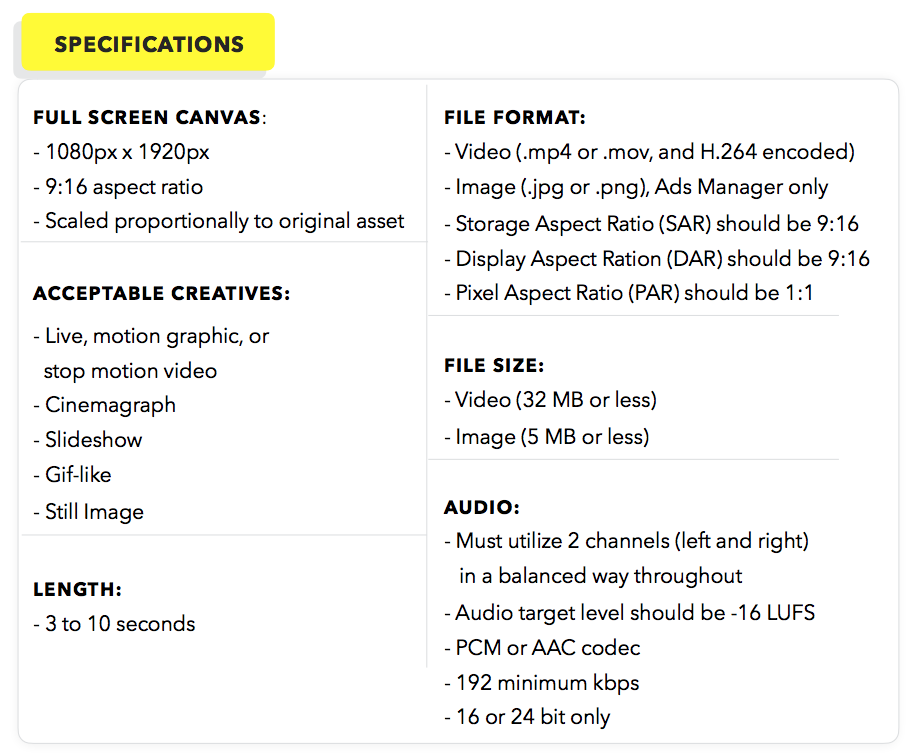
- To prevent overlap with the following elements, Snapchat suggests avoiding placement of logos or other graphic elements within 150px of the top and bottom of creative.
- An “AD” slug is added by Snapchat and appears on the lower right corner of the Snap Ad.
- A call-to-action and caret is applied by Snapchat to the bottom center of creative for Snap Ads with attachments.
Photo to Video Image Requirements: The image will be converted into a video of 5 second duration.
- Image format: PNG or JPEG
- Minimum image size: 1080 x 1920 pixels
- Required Image Ratio: 9:16
- Maximum file size: 5 MB
Requirements
- Brand Name and Headline must be added.
- Brand Name must match the paying advertiser whose products or services are being advertised.
- Full screen and vertically formatted.
- Approved for viewing by a 13+ audience.
- If featuring your Sponsored Creative Tool, the ad must include persistent branding and a graphic text overlay with actionable message, such as, “Unlock Lens” or a campaign tagline.
- Advertiser-supplied brand name and headline for Snap Ads running in between User Stories and in Our Stories.
* Client is responsible for obtaining appropriate licensing rights for fonts, emojis, and creative tools.
Restrictions
- Letterboxing (i.e. plain colored rectangle boxes without graphics, animation or text located on the top and bottom of creative) for majority of the ad and/or majority of the screen.
- Directional graphics that encourage swipe up on Snap Ads with attachments (i.e. arrows, carets, etc.).
- Use or promotion of Snapchat usernames (or accounts) and Snap-owned trademarks or products, except in the context of promoting a Snapchat account (i.e. “Follow @advertiseraccount on Snapchat” or “Add us on Snapchat”).
- On-screen text or graphic CTAs that use the word Unlock, unless tied to a Snapchat creative tool (i.e. lens, filter, sticker pack).
- Use or promotion of Snapcodes.
- Altering of Snap trademarks, including the Snapchat app icon. All uses of Snap’s trademarks must comply with Snap’s Brand Guidelines.
- Falsely implying or suggesting any partnership or endorsement by Snap
- “Swipe Up” “Screenshot” or “Share” text / graphic copy are allowed only if they are static and do not dominate the creative.
- Single visual indicators / arrows (i.e. directional emojis) are allowed only if they are static and do not dominate the creative.
- Inclusion of Snapchat UI elements or organic Snap features (restriction does not include native text bar, doodles, Helvetica font* or emojis*) *Client is responsible for obtaining licensing rights for fonts, emojis, and creative tools.
- Emulating Publisher content to mislead users.
- Altering of Snap trademarks, including the Snapchat app icon. All uses of Snap’s trademarks must comply with Snap’s Brand Guidelines
- Ads that: have little or no correlation between Top Snap and landing page, use overly sensationalized language or make unverifiable claims, and/or use deceptive copy or imagery to incentivize a user to swipe up.
Brand Name and Headline Placement
- Brand name: Up to 25 characters with spaces (i.e. company name, movie title, etc.).
- Headline: Up to 34 characters with spaces (i.e. product name, campaign slogan/tagline, tune-in date, etc.).
- Please Note: The Brand Name must reflect the paying advertiser and cannot be the same as your Headline. Emojis are not permitted in either field.
Snap Filter Specs
Filter Specifications
- Canvas: Filter design must be a 1080 by 2340 pixel image
- File Size: 300KB or less
- File Format: PNG asset with a transparent background. Save your Filter from the File menu using ‘Save>Save for Web (Legacy)’ and select the ‘PNG-24’ preset from the drop down menu
- Transparency: At least 50% of the image must be transparent
- Buffer Zone: Mandatory text, logos and legal disclaimers may not be placed within 310 px of the top or bottom of the canvas
- Filters must include ‘clear and conspicuous’ logo placement from the brand
Restrictions
- Graphics that feature gambling or lottery material are not permitted
- Please see our Submission Guidelines for more information
- Filter design may not include URLs, barcodes, Snapchat/Social usernames, or CTAs, other social platform logos, phone numbers, Snapcodes, email
- Hashtags are not allowed except:
- If limited to ‘#1’ in reference to the number not a handle
- If integral or mandated for Campaign cohesion (ex, hashtag will be present on every digital or physical asset)
- Reminder, hashtags within filter creative are not ‘tappable’ or functional
- Any Filter with political content must include ‘Filter paid for by [insert name of purchaser]’ in 40 pixel height and with a shadow background of that text. Examples of political content include political issue advocacy, or promotion of certain political parties and candidates
- Filters should honor Snapchat’s Advertising Guidelines and are subject to final creative approval by Snapchat
Creative Recommendations
- Designs should enhance the underlying snap, by adding an element of context, visual appeal, humor or relevance
- Remember to leave enough blank space in the design so Snapchatters can see their image or video content behind the design. We suggest you only use the top and (or) bottom 25% of the screen.
- Filters should be artistic, not photographic. Photo realistic imagery is not recommended.
- Be creative and make it visually compelling. Make something that Snapchatters will want to send to their friends!
- Snapchat’s Advertising Guidelines and are subject to final creative approval by Snapchat
Please Note: For all Filter creatives, please account for a 210 px buffer zone at the top and bottom of the canvas to accommodate for smaller phones! Therefore, no important messaging, logos, or legal disclaimers should be in the buffer zone.
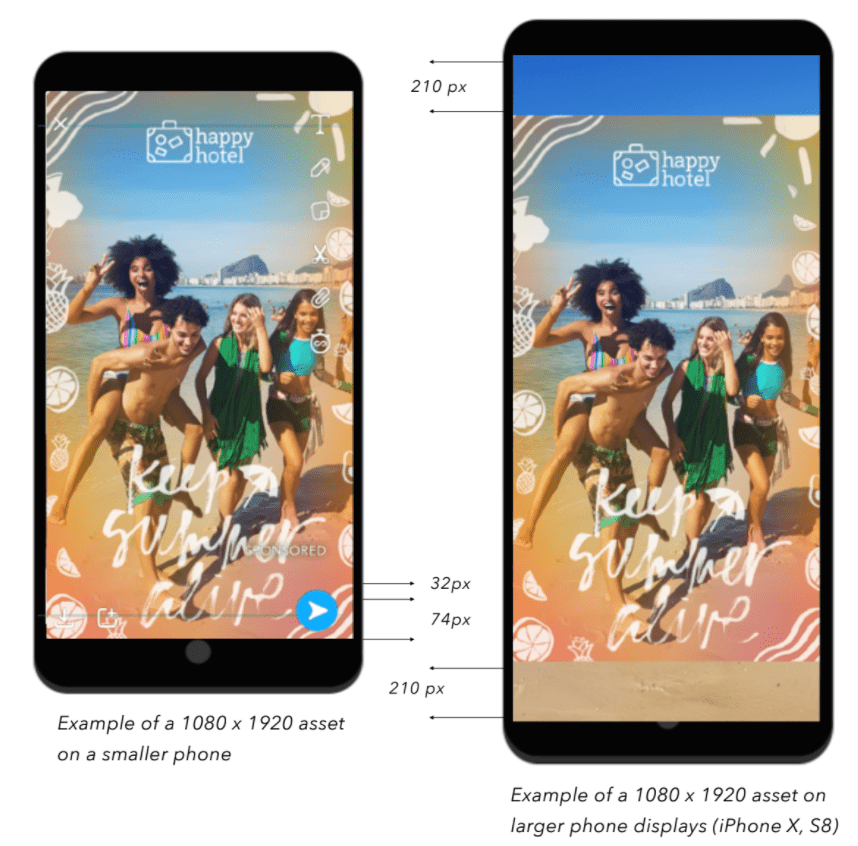
Smart Filter Specifications
With Smart Filters, brands can serve Ads with real time updates, making Smart Filters relevant no matter the location, time, or day.
Smart Time Format
- Time: 12:00 PM
- Month Day: Sep 23
- Month / Day / Year: 05 / 23 / 17 or May 23, 2017
- Day of Week: Monday
- Month: January
- Phrase: ‘It’s <time> today’
- Custom: Mix and match from the following to create a custom format. Format cannot include characters (ex: <Month)
Smart Count Format
- Days: Hours: Minutes Seconds: 05 : 03 : 23 :15
- Days: Hours: 04: 23
- Hours: Minutes: 23:15
- Days: 1 Day
- Hours: 2 Hours
- Minutes: 23 Minutes
- Phrase: ‘<hours> until New Years’
- Custom: Mix and match from the following to create a custom format. Format cannot include characters (ex: <Month)
Smart Location Format
- City: Los Angeles / Manhattan
- High School: Venice Senior High School
- College: UCLA
Smart Location Character Length
For High Schools:
- Longest Length: 73 characters (Weaver Academy For The Performing And Visual Arts And Advanced Technology)
- Shortest Length: 4 characters (Jact)
For Colleges:
- Longest Length: 72 characters (Alfred State College, State University of New York College of Technology)
- Shortest Length: 6 Characters (Vassar)
Story Ads
Tile Asset Deliverables
Logo
- 993 px wide x 284 high provided as a .png on transparent background
- Please Note: Asset should be formatted to fit the full height of the canvas OR fit the full width of the canvas and 50% or more of the height
Image
- One (1) high-quality image that is 360 px x 600 px, provided as an up to 2 MB .png file
- Please account for a 175 px ‘buffer zone’ at the top of the image. This is to ensure your logo does not conflict with any important image elements on the vertical tile.
Headline
- Up to 55 characters with spaces
- Please ensure your tile image has an 8-bit or lower bit depth
- Emojis are allowed (these count toward the 55 character limit)
Additional Notes
- Tile is not required for Story Ads with placement delivery in between content only. Tile is required if placement is automatic, or in Discover Feed.
- Text in the supplied tile image may not be located near the top or bottom of the image where it may be obscured by the overlaid Logo and Headline.
- If background color of tile is white, Snapchat recommends adding a gradient shade towards the bottom of the image to ensure the headline that is affixed pops against the background
- Snapchat lays out tile design with elements provided at the time of Campaign flighting
Story Asset Deliverables
Single Image or Video Ads
- 1-20 ‘chapterized’ Single Image or Video ads provided as separate files for flighting*
- Each Single Image or Video ad can be up to 15 seconds for a total of up to 180 seconds
- Each Single Image or Video ad must comply with Single Image or Video ad Specifications outlined here
- Attachments (if running on single image or videos in the Story Ad)*
- Brand Name: Up to 25 characters with spaces
- Headline: Up to 34 characters with spaces
*Article Attachments are not supported. Single Image or Video ad Creative Guidelines apply for each Snap and Attachment (if applicable), with the exception of required visible branding on each Snap. Story Ad content (tile and image or video) must comply with Snapchat’s Advertising Policies.
Restrictions
Tile Asset
- Supplying a plain, solid colored tile image (without any other visual elements featured in it)
- Clickbait or distasteful messaging in title of the Story Ad (i.e. a headline that is not truthful to the content featured in the Story, shocking, offensive, or overly-provocative messaging)
- Tile of Stories that are all capital letters or all emojis
- Imagery that is of poor resolution
- Text graphic overlay on tile image near the top or bottom of the asset (these areas of the Tile are where your Logo and Headline will be overlaid, so it’s important to keep them free of text).
- Please Note: Text appearing on products within the image or on any signage within the image (i.e. Street signs or artwork on a wall, etc) is permitted.
- Snapchat recommends that any permitted text within the image not conflict with logo or headline overlay; Advertisers should adhere to a 175px buffer zone at the top and bottom of the tile image to avoid potential overlap.
- Logos that are the same color as the tile background image they appear on (thereby making the logo invisible)
Story Asset
- Single Image or Video ads (or Attachments) provided outside of Snapchat’s Creative Guidelines and Specifications
- Duplicate creatives within a Story Ad submission
Recommendations
Tile Asset
- Ensure your brand logo pops on the image – take advantage of the full logo space available by separating your logo into two lines if necessary to fill the maximum allotted space
- Create a curiosity gap or sense of urgency with your Story title
- Keep copy clear, concise, and honest
- When it works, tease utility, novelty, and relevance with your Story tile
Story Asset
- Your Story Ad is a branded content experience; Create a narrative Users will want to watch and engage with
- Ensure Single Image or Video ads are viewed in succession and tell a cohesive story
- Pace and movement are key; Single Image or Video ads should have personality, energy, movement, and be quick-hitting
- Avoid using your 1st Single Image or Video ad in the Story Ad as an introduction; Drop right into action, as your tile acts as the viewer’s introduction to the story
Additional Notes
- The more your brand engages the Snapchat audience across the Single Image or Video ads, the more earned impressions your brand receives
- Additionally, Story Ad tiles are delivered in a dynamic feed that provides a personalized experience to each User
